Use this slack birthday bot to elevate your team's culture in 3 easy steps
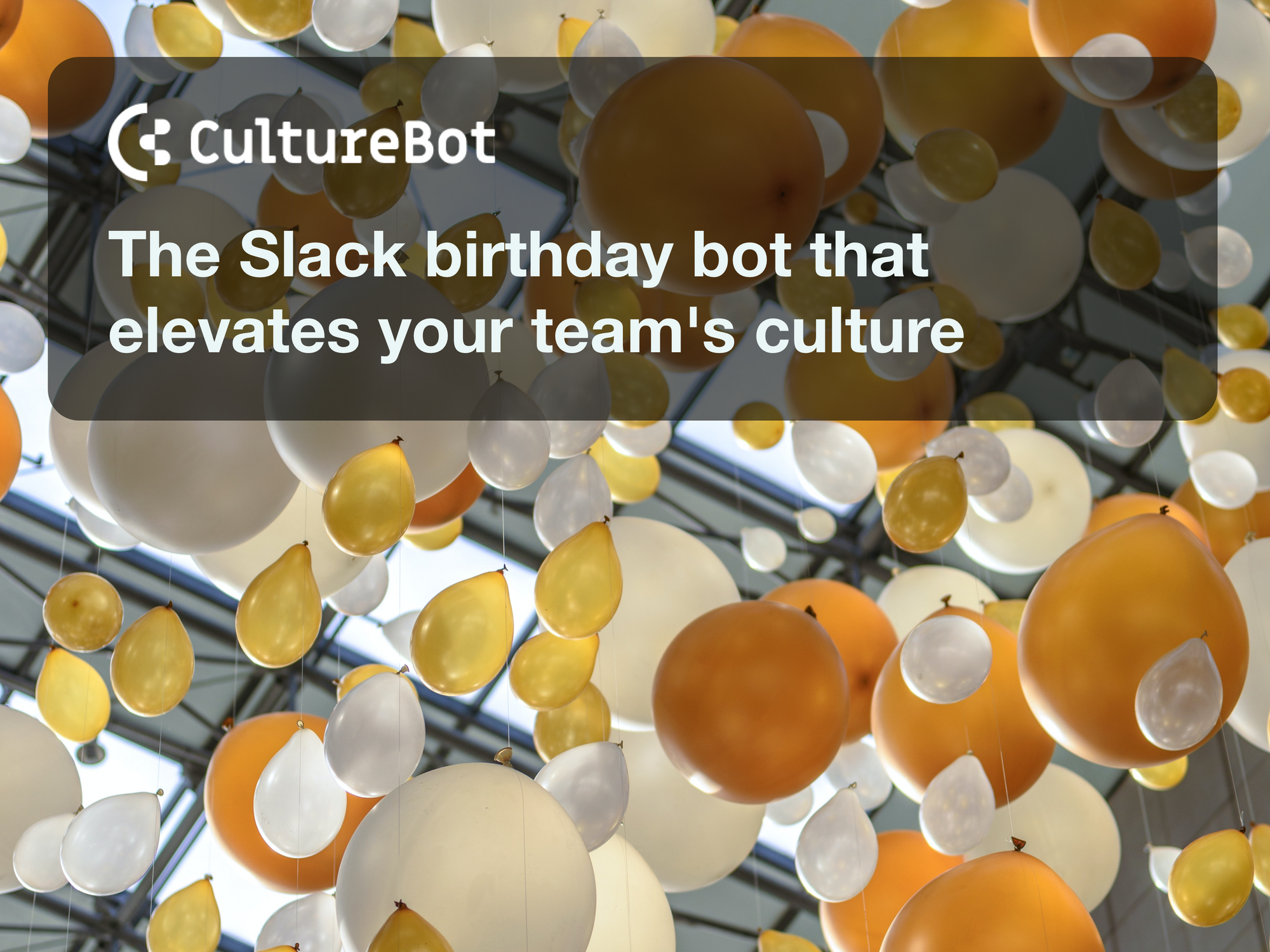
Ahh... birthdays! Your special day! 🎂 Everyone has one - and it's a time to celebrate and be appreciated. A birthday can be a great time to congratulate a person on another year and tell them things you value and respect about them.
The majority of us live very busy lives. We are often surrounded by commitments from work, family, and friends, and bombarded by emails, text messages and slack messages. Unfortunately, throughout all the busyness, it can be very easy to forget a coworkers birthday through all the noise.
At Culturebot we build our products in order to bring teams together. We strive to create products that eliminate friction in forming interpersonal connections, bring people together through fun and mutual interests, and that give ample opportunities for praise.
Our newest feature, Birthday Messages, aims to bring these values and ideas into birthdays. Birthday Messages will be able to automate getting the birthday party started for each member on your team 🎈🎉. This feature in birthday bot automates both retrieving birthday information (by asking team members) and starting the celebration (with a Slack message to a selected channel). In just 5 minutes or less an admin on your Slack workspace will be able to make sure everyone gets some birthday love with some very simple steps:
Lets get started!
- Visit the CultureBot website and click the Add to Slack button. (Note: If you are already using some of the other awesome features from CultureBot you can skip ahead to step 3 ⏩)
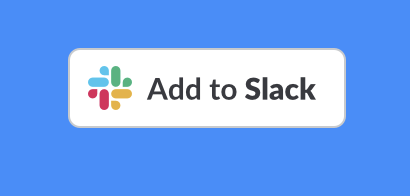
2. Click Allow to allow CultureBot the appropriate permissions for your Slack team workspace:
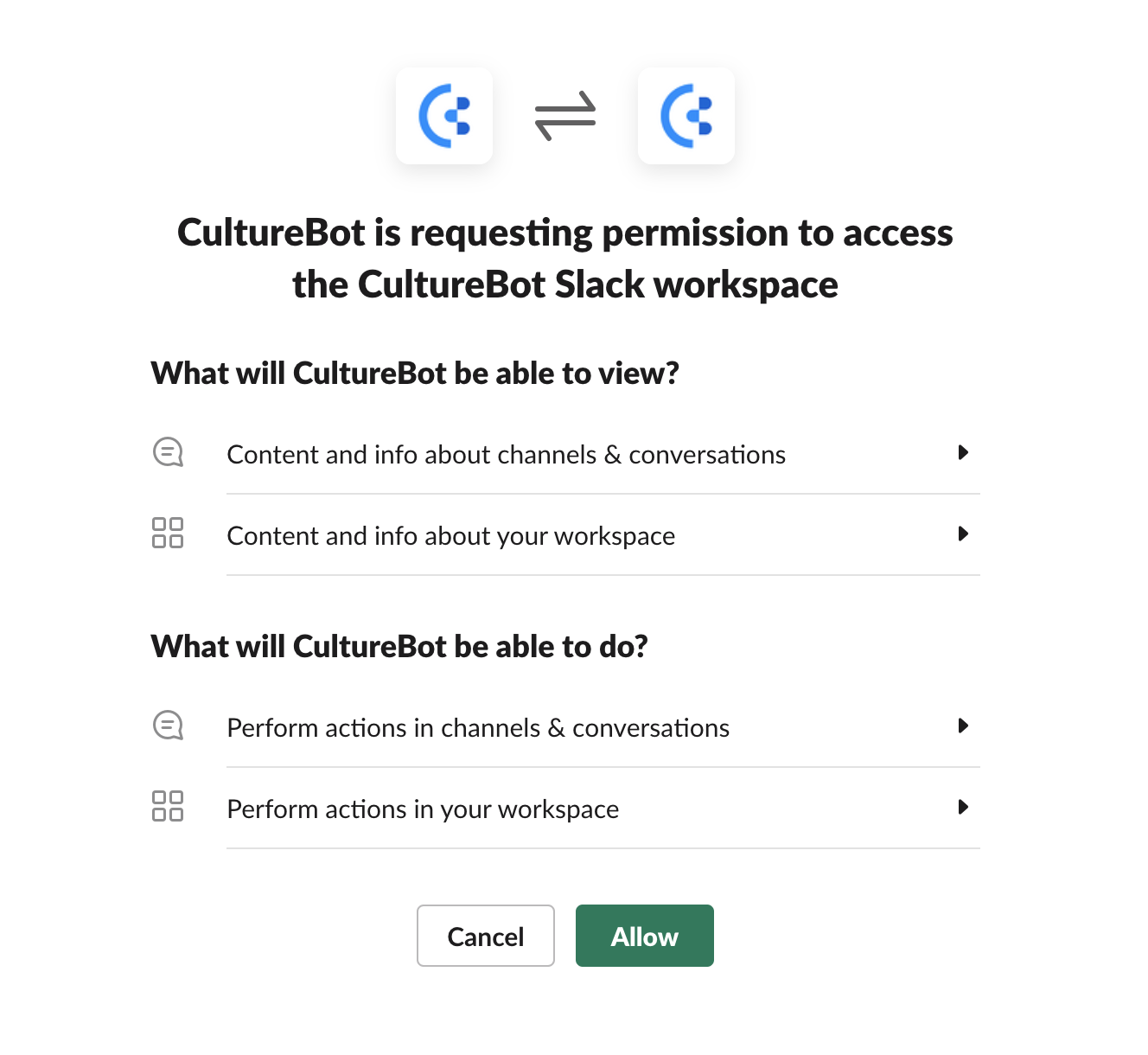
3. Open up your Slack application and in the left hand side scroll down to the CultureBot App. This will open up the Home tab.

4. Within the CultureBot Home tab scroll down to find the Birthday Messages section and click the checkbox to reveal some options on how to configure the bot.
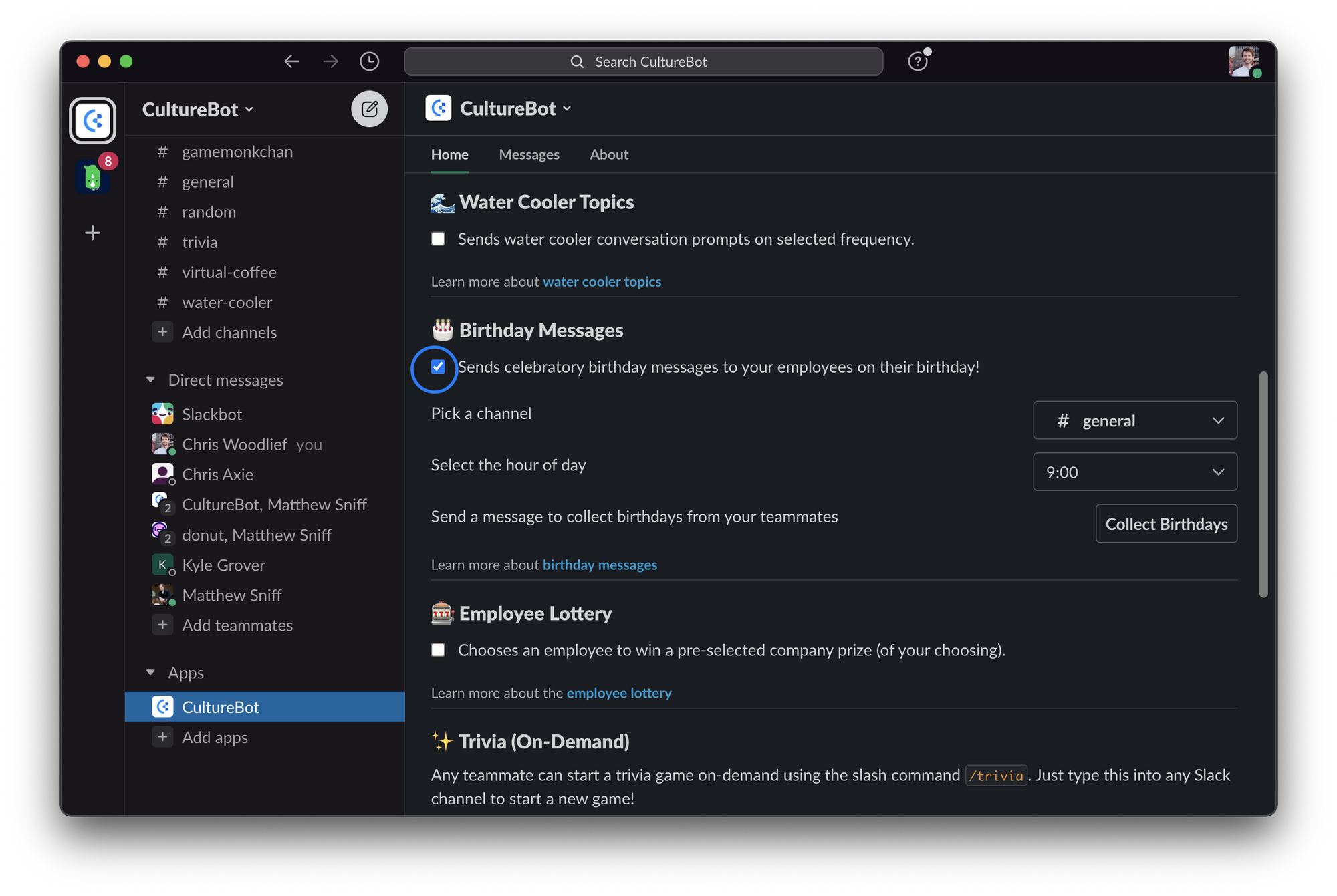
5. The first configuration option will allow the selection of a Slack channel for birthday messages in. The channel you select here should be a Slack channel where all the team members who should be able to see the birthday message are. We think the #general channel can be a great option for most teams.
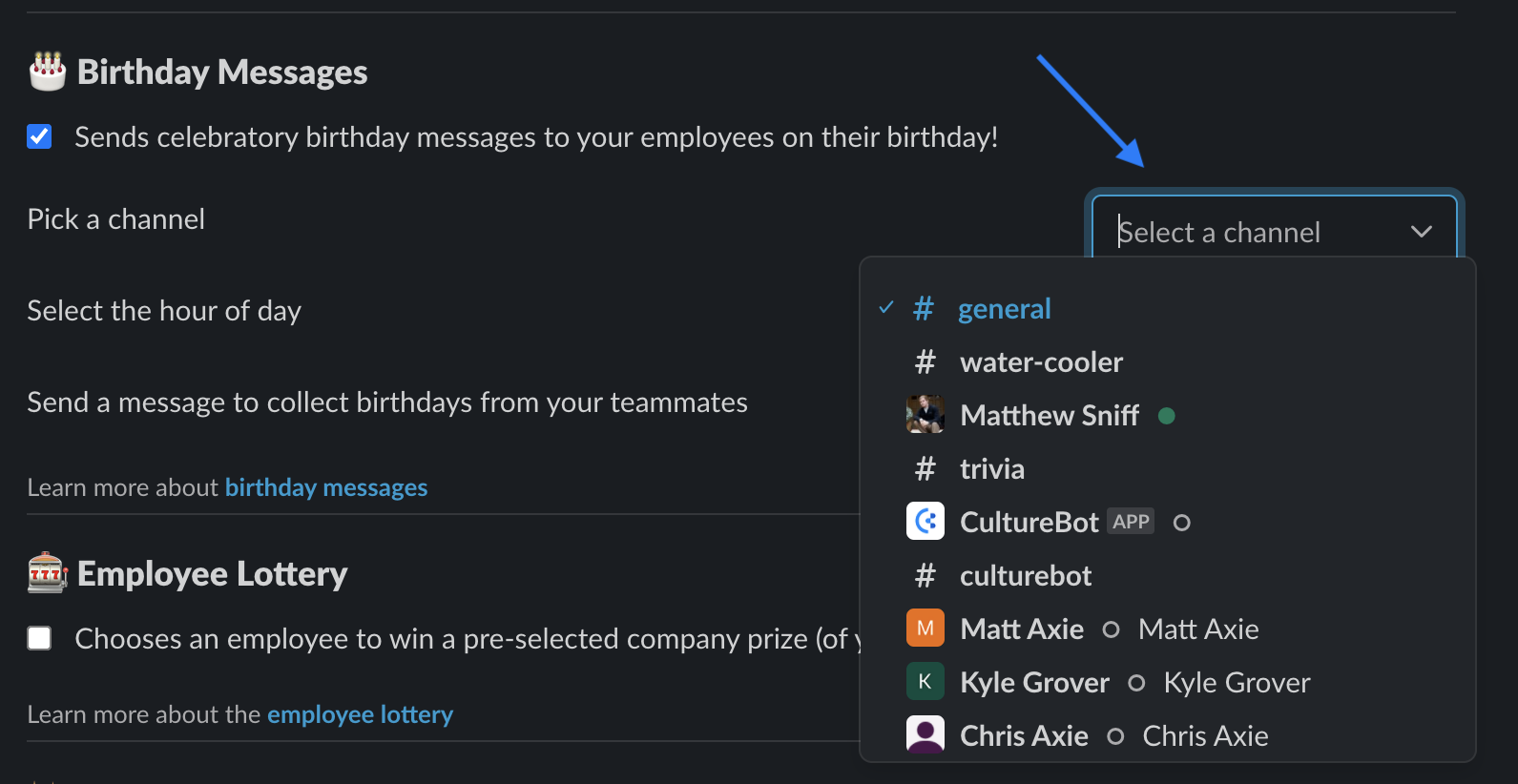
6. The next option to configure will be the Select the hour of day option. In this field a time is to be selected (in 24 hour format) of when the birthday celebration message should occur. (Note: The times here are shown in the slack admin's timezone).
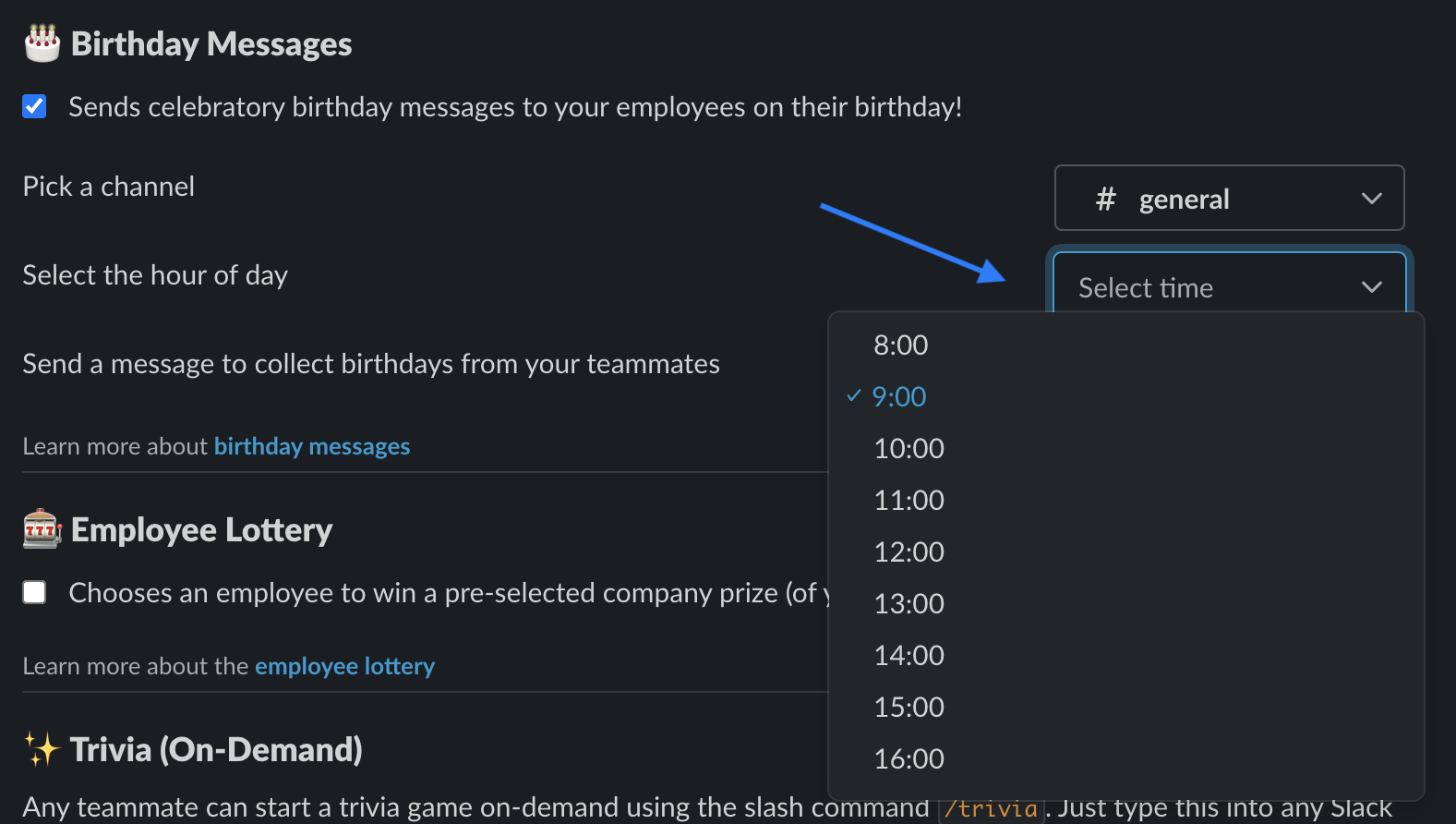
Almost done, getting close to those sweet, sweet birthday celebrations..
7. Now we must go out and get those birthday dates from the team! Fortunately CultureBot makes this collection process very easy with a couple clicks 😄. Below the previous option click the Collect Birthdays button to open up a modal with controls for messaging your Slack team. The easiest option and the one we would recommend is to click the Send to all users then Send birthday messages. This will send your teammates a friendly message which will prompt them to enter their birthdays.
The Send to selected users option could be useful as well if you only want to collect birthdays on specific users.
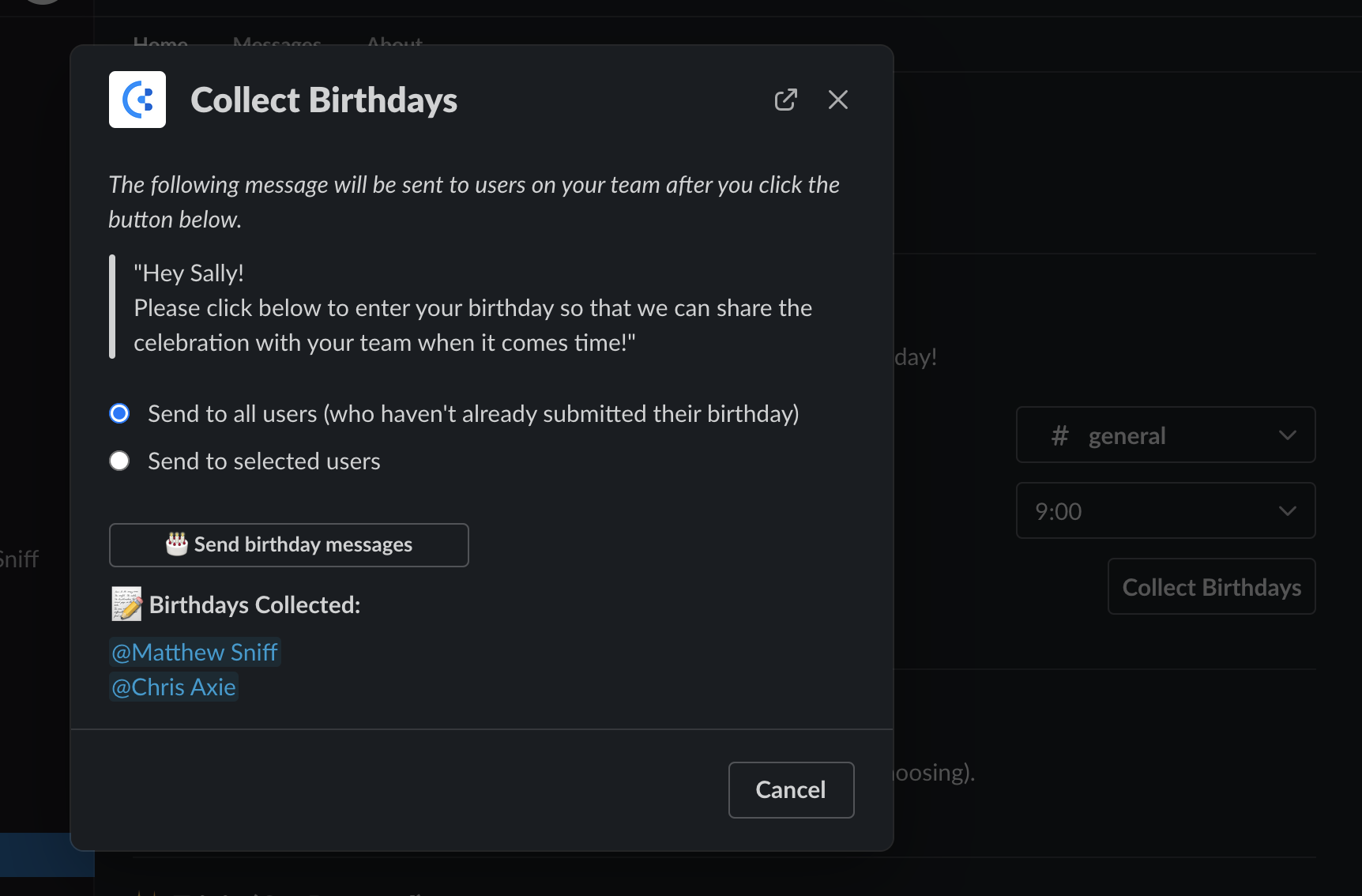
And that is all there is to it! On your teammates birthday they will receive a message like the following with birthday text and a fun GIF! With the slack inline commenting feature your teammates can now all chime in on the post and give their personal appreciation to the teammate who has their birthday!
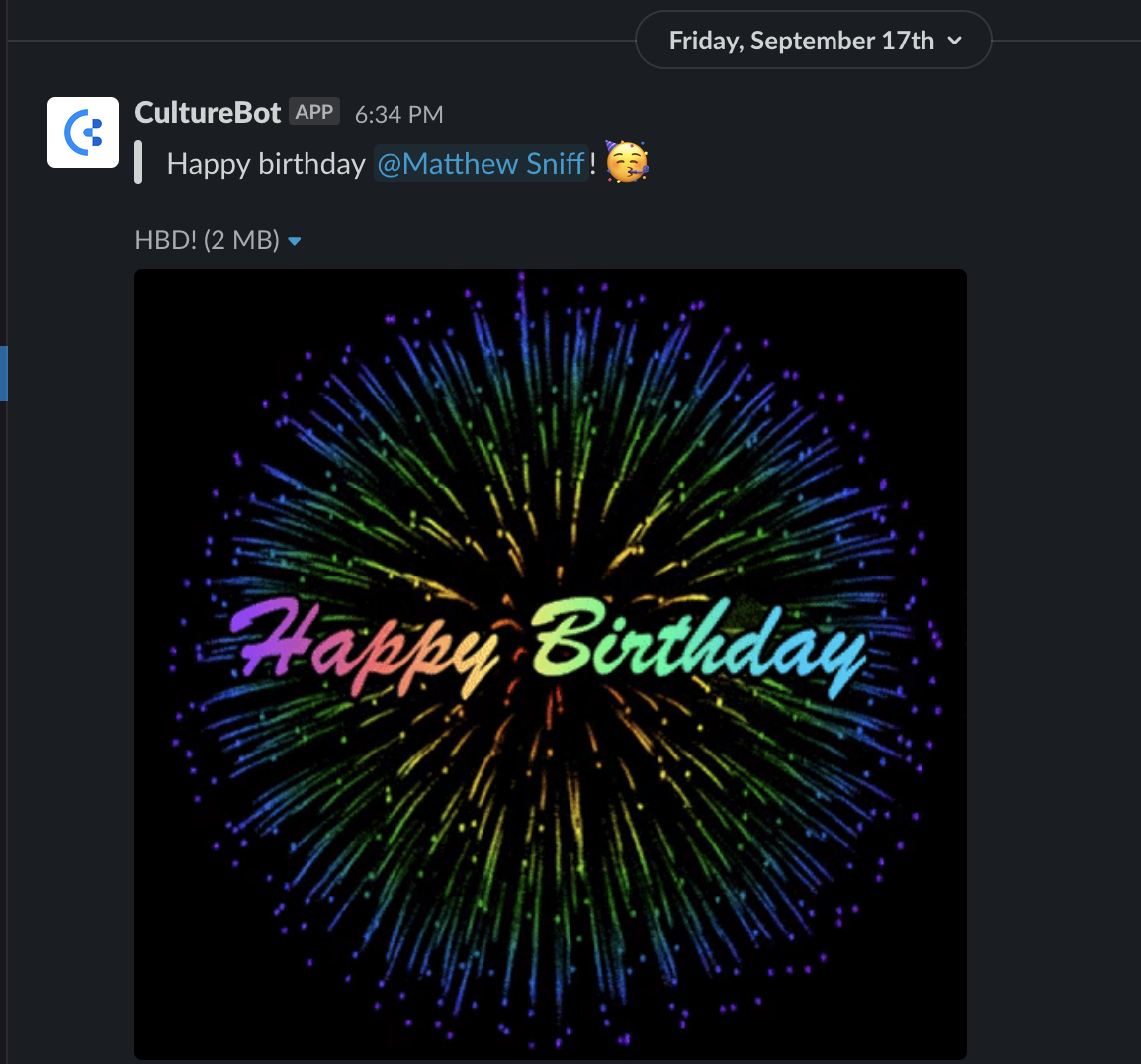
At Culturebot, we hope to continue building these features that teams can integrate into their workspace to take their team culture to the next level! We always love to hear feedback from our users and to make sure we continue to make our features the best they can be. If you have any issues or ideas on the Birthday Messages feature or any of our other features we would love to hear from you at our support email support@getculturebot.com.
😁 Stay happy & healthy,
~ Amy

